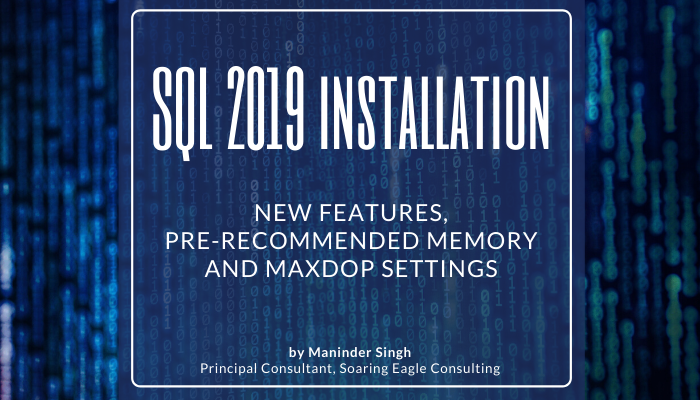
By Maninder Sing, Principal Consultant
SQL Server 2019 has made available 2 core features during the installation(Among a few other like SSIS Scale out which was also available in SQL 2017 )
The 2 Core features
available during the installation are Memory settings and MAXDOP settings.
I personally believe this is
a excellent thing to preconfigure during the installation.
SQL Server 2019 server
installation can read from the system and Recommend the Memory setting(Which is
awesome feature)
And Same for the MAXDOP, it
reads the cores and recommends the settings..
In SQL Server 2019, there is a new command-line argument, /SQLMAXDOP, allowing you to specify this value for automated installs. If you don't use this parameter, the default will be derived according to the guidelines published by Microsoft. At the time of writing, for posterity, these are as follows:

There is also a new tab in interactive setup, on the Database Engine Configuration screen, called MAXDOP. You can see that, on my personal virtual machine, the recommendation is to use MAXDOP of 1:

As for the Memory Config, Here is another good example of setting it during it during the installation phase.


Another cool feature is Deployment of the Scale out Integration services feature. (Preconfigured during the installation)


