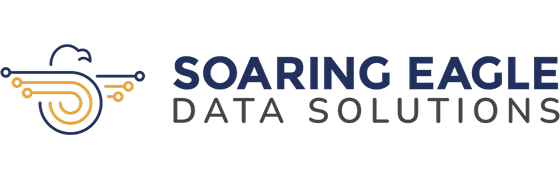This is part 3 of a 10 part series. Be sure to follow JEFF GARBUS on LinkedIn for updates and more tips.
Resource Management
Efficient resource management is a cornerstone of maintaining optimal SQL Server performance. Database administrators (DBAs) must carefully balance and optimize server resources, including memory, CPU, and disk I/O, to ensure smooth and responsive database operations.
administrators (DBAs) must carefully balance and optimize server resources, including memory, CPU, and disk I/O, to ensure smooth and responsive database operations.
3.1 Memory Usage
Optimizing memory usage is crucial for SQL Server performance. Key considerations include:
- Maximum Server Memory Configuration: Set appropriate limits on the maximum amount of memory SQL Server can use to prevent resource contention with other applications.
- Buffer Pool Management: Monitor and manage the buffer pool to ensure frequently accessed data is kept in memory, reducing the need for disk I/O.
- Query Memory Grants: Review and optimize queries to prevent excessive memory grants, which can lead to resource contention.
3.2 CPU Utilization
Managing CPU utilization effectively is essential for a responsive SQL Server. Consider:
- Processor Affinity: Use processor affinity settings to allocate specific CPUs to SQL Server processes, preventing interference from other applications.
- Query Optimization: Optimize queries to minimize CPU usage. Identify and address resource-intensive queries.
- Parallelism Settings: Adjust the degree of parallelism settings to balance the workload and prevent excessive parallel execution.
3.3 Disk I/O
Optimizing disk I/O operations contributes significantly to overall performance. Key practices include:
- Storage Configuration: Utilize RAID configurations carefully to balance redundancy and performance.
- File Placement: Strategically place database files on different physical disks to distribute I/O workload.
- Monitoring Disk Latency: Regularly monitor disk latency to identify and address potential performance bottlenecks.
By implementing effective resource management strategies, DBAs can ensure that SQL Server optimally utilizes available server resources. Continuous monitoring and adjustment of memory, CPU, and disk I/O configurations contribute to a responsive and efficient database environment.
If you still need assistance, schedule your FREE 1 hour database review with our Database Consultant GURUs.
Click Here to get Started