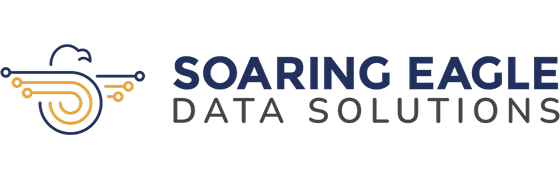When you work with mid- to large-size tables, creating the right SQL statement and optimizing tables and queries for the best performance is a must. Avoid these SQL programming pitfalls and you will be on your way to designing a fast, efficient database for any size business.
1. Absence of Primary Keys
Having a primary key (PK) in a database is one of the most critical steps in the process.
PK are unique links to related information in other tables where the primary key is used. It should be entered when a record is created. Each table in the database has a column or two specifically for the primary key.
If you fail to have a primary key in any table, your tables do not follow standard SQL requirements and, naturally, performance is affected. Many organizations do not design databases using proper data modeling standards or not even using a data modeling tool.
Always use a primary key, despite the size of the table. When you choose the correct PK, database lookups are speedy and reliable.
Pro tip: Never change the primary key after you assign it.
2. Data Redundancy
We all know that data redundancy is useful for backups but not for table data. As time goes by and data increases, it can use up a considerable part of the server’s storage capacity, causing a decrease in your data retrieval times and directly affecting your business’ overall performance. Needless to say, you could also end up with corrupt reports or analytics at the end of the day.
Each table must contain a unique set of data that does not repeat in other table locations. This is one of the most complex concepts for a new SQL developer to follow. It is very common to forget normalization rules and repeat data across multiple tables for conveniences, but it is not necessary and represents poor table design.
3. Too Many Cursors
Cursors, which can be thought of as a pointer to a specific row within a query result, are the nightmare of database performance. They loop through millions of records and run statements against each one individually. Most beginners use cursors and don’t realize the performance hit they have: they can destroy database performance. Loops are common in programming languages, but they are inefficient in SQL programming.
It is best to write the procedure another way to avoid adversely affecting database performance. A well-written SQL statement can replace most cursors. If you cannot avoid it, then cursors should be kept to scheduled jobs that run during off-peak hours.
Do you want your database to soar like an eagle?
Check out our ultimate database checklist to help you assess your database performance and maintenance.