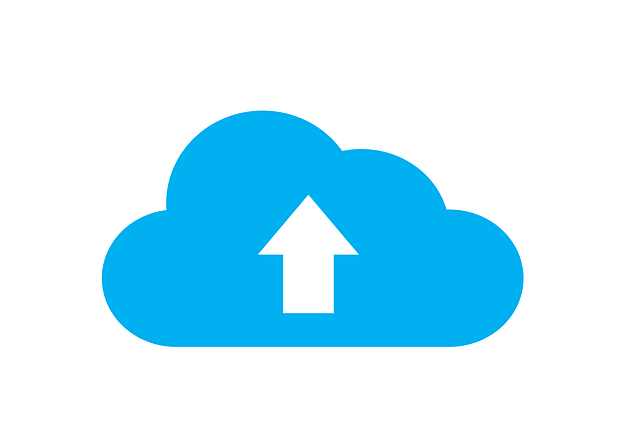
When you think of today’s modern enterprise operation models, managing data in a safe but easily-accessible environment is crucial.
The days of exchanging thumb drives or emailing attachments are long gone. Today’s professional landscape demands real-time, on-demand, safe access to corporate information. The ability to collaborate without managing multiple versions. Never asking again: “WHERE did I save that file?”
To keep up with the demands of big data, database managers must carve out additional storage to house growing amounts of information. According to Statista, non-relational analytics data stores is projected to grow by 38.6 percent between 2015 and 2020.
The big question arises: Where are companies going to store all that data??
Cloud Storage
Cloud storage is defined as a way to store data on the Internet instead of on-premises arrays. Digital data is stored in logical pools, the physical storage spans multiple servers (and, most likely, locations). The physical environment is typically owned and managed by a hosting company, such as Google Drive, Amazon Cloud Drive, and Dropbox. The provider keeps data available and accessible – as well as the physical environment protected and running, eliminating security risks.
Cloud storage is purchased as a service and delivered on demand, with the ability to adapt capacity and longevity to your specific needs. Data may be accessed through a co-located cloud computer service, a web service application programming interface (API) or by applications that use that API.
At an enterprise level, cloud storage eliminates buying and managing your own storage infrastructure, increasing agility, providing global scale, and delivering “anywhere, anytime” data. Organizations can buy or lease storage capacity from the providers to store user, organization, or application data.
Types of Cloud Storage
Object Storage: Ideal for building scalable and flexible applications from scratch. It can also be used to import existing data stores for analytics, backup, or archive.
File Storage: A popular solution for companies that need to access shared files and require a file system, such as large content repositories, development environments, media stores, or user home directories.
Block Storage: Databases or ERP systems often require dedicated, low latency storage for high-performance workloads.
If you’re considering a cloud storage solution, getting a free database evaluation is a good first step. By analyzing the current state of your database, you can know if your organization is ready to look into taking your data to the cloud.


