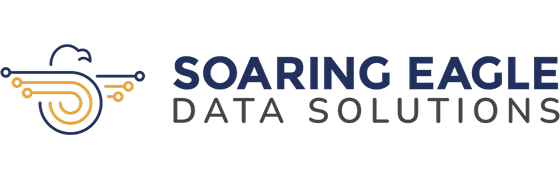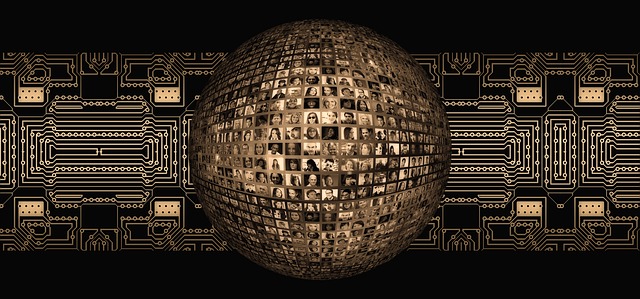
Did you know that postponing SQL Server administration tasks can lead to serious and complex database problems? Do not forget to carry out these often-neglected maintenance items and help your SQL Server systems run smoothly.
Establish Version Consistency
SQL Server Administrators should keep their software versions standardized. While the causes may seem trivial, the consequences can have a significant impact on your organization. Apart from organizing and streamlining workflows, establishing a version consistency on your software solution can benefit your company’s productivity, security and:
- Enhance security
- Reduce risk of non-compliance
- Boost productivity
- Improve collaboration
- Lower support and maintenance costs
Over time, you can find yourself in a situation where you are dealing with several different SQL Server versions, which can turn the SQL Server management process into a burden and increase costs.
Consider a Backup Strategy
It is a well-known fact that data loss can do irreparable harm to a business, as we have witnessed over the years. Of course, databases are no exception and their backups are meant to guard against such catastrophes. There are standard best practices for SQL Server backup to make sure that system restore goes according to plan by performing full backups daily, backing up the host OS, and practicing your backup and recovery strategy.
The problem, however, is that backup architectures almost never go hand in hand with the evolution of SQL Server infrastructures. Organizations can establish a set of data protection requirements, design a backup process that complies with those requirements and then treat that process, but it those actions will not be applicable for an unlimited period of time.
Over the course of a year, databases may be added or retired. Likewise, data recovery objectives may change in response to business needs. As such, it is essential to take the time to make sure that the database backup procedures you have in place are still adequate for your organization’s needs.
Quick tips:
- Do not place backups on the same physical storage as your database files
- Set up schedules to automate your backups
- Test your recovery strategies
- Use all available verification options during the backup process
- Do a FULL backup daily
- Do differential backups more frequently
- Do transaction log backups even more regularly
Carry Out an Exhaustive SQL Server Audit
Another SQL Server maintenance tip is to do a comprehensive audit of your database environment. Such an audit should include tasks such as:
- Making sure that SQL Server systems are fully patched with the latest security fixes,
- Assigning the correct permissions to various SQL Server resources,
- Checking that database indexes are being used appropriately,
- Backing up all the databases properly.
Adopting proper SQL Server administration procedures significantly reduces the need for such checks. In this ever-changing environment, however, serious shortcoming can stem from unforeseen events, which can only be avoided and revealed with a comprehensive SQL Server audit.
Contact us to carry out a thorough evaluation of your database, to identify issues that impede your database performance and determine what needs to be fixed and how to future-proof your systems.
For More Information on Database Optimization, Sign Up for One of Our Webinars