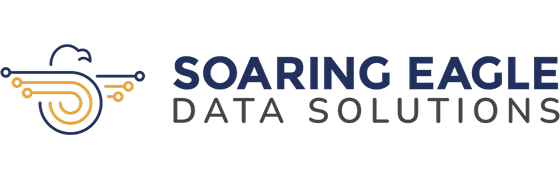A data breach is a severe issue, and determining whether or not your business has been breached is one of the toughest tasks your company can face.
Even though the likelihood is high, you can never really tell if your business is going to be hacked. In fact, 62% of small and medium-sized companies have been hit by a data breach.
Hacking techniques are designed to dupe security systems, but subtle clues can uncover their presence on the network. Skilled hackers are great at finding vulnerabilities, being patient, covering their tracks, and not raising suspicions. They can spend a lot of time in your network looking around and often steal or corrupt information a little at a time, so you don’t know it’s happening.
Take a look at these five threat indicators that could signal a security incident and potential data breach.
Login Issues
If users are unable to access their accounts even though they are 100% positive, they are entering the correct password; it could be a sign that something is not quite right. A cyber-criminal, who has tried to enter the account without success, may have locked it after trying to log in too many times, and it has been compromised. Or even worse, the hacker might have accessed the account and changed the login credentials, so the user cannot get back into it.
It is critical for IT teams to check access and passwords that have suddenly stopped working, especially if users are certain they have entered the correct credentials. In order to minimize the risk of unauthorized access, it is necessary to enforce any type of security method, such as multi-factor authentication.
Computer Behaving Strangely
If the user reports that the computer suddenly acts differently than usual, something could be amiss. Antivirus warning,s popup messages, new toolbars in the internet browser, or the cursor moving by itself are all typical indications that the network has been compromised.
Users mustn’t try to stop it by themselves. Cyber-criminals often want the user to try to close popup windows or regain control of the computer so they can go even deeper into the network. It is a wise idea to let the IT department investigate before the user does anything.
Slow Network
A slow computer isn’t significantly alarming. But, if the system is running slowly, your company could be experiencing a data breach, as network slowness can be generated by transferring files outside the network, or it can indicate onboard malware or viruses or suspicious outbound traffic.
Immediate reporting of devices suddenly running more slowly than usual is key to start an investigation.
Anomalous Account Activity
Once a hacker establishes a presence on a system, the next move typically is to elevate system privileges or move laterally to users with higher privileges. System monitoring can establish a baseline for the type of systems accessed regularly along with information such as when and which files were accessed and altered.
Trustwave said the suspicious activity should prompt an investigation, account disabling or removal of rogue accounts. Two-factor authentication and more-complex passwords can thwart an attacker or extend the time it takes for a determined criminal to break into an account, increasing the chance the attack will be spotted.
File Changes
Upon obtaining access to an organization’s network, hackers may modify, change, or delete essential system files in an attempt to avoid detection. These changes may be completed in minutes or even less. If your organization is not monitoring critical system files actively, these signs of a data breach can stay undetected for a long period of time.
There can be a massive amount of changes to critical files, especially for organizations with complex IT infrastructures. Having the ability to differentiate between regular changes and changes that indicate a data breach in progress is key. Organizations need the technical ability to identify positive, neutral, and negative changes in real-time.